Steps:
1) Compute the model output and last convolutional layer output for the image.
2) Find probability of the winning class.
3) Compute the gradient of the winning class with resepct to the last convolutional layer.
3) Weighted the gradient with the last convolutional layer. And normalize it for visualization
import tensorflow as tf import tensorflow.keras.backend as K from tensorflow.keras.applications.inception_v3 import InceptionV3 from tensorflow.keras.preprocessing import image from tensorflow.keras.applications.inception_v3 import preprocess_input, decode_predictions import numpy as np import os import matplotlib.pyplot as plt import cv2 model = InceptionV3(weights='imagenet') model.summary() ORIGINAL = 'cat.png' DIM = 299 img = image.load_img(ORIGINAL, target_size=(DIM, DIM)) x = image.img_to_array(img) x = np.expand_dims(x, axis=0) x = preprocess_input(x) preds = model.predict(x) last_conv_layer = model.get_layer('conv2d_93') grads = tf.gradients([model.output[:, tf.math.argmax(model.output[0])]], [last_conv_layer.output])[0] pooled_grads = K.mean(grads, axis=(0, 1, 2)) f = K.function([model.inputs], [model.output, last_conv_layer.output, pooled_grads]) model_out, last_conv_layer, pooled_grads = f(x) class_out = model_out[:, np.argmax(model_out[0])] heatmap = np.mean(np.multiply(pooled_grads, last_conv_layer), axis=-1) heatmap = np.maximum(heatmap, 0) heatmap /= np.max(heatmap) heatmap = heatmap[0] img = cv2.imread(ORIGINAL) INTENSITY = 0.5 heatmap = cv2.resize(heatmap, (img.shape[1], img.shape[0])) heatmap = cv2.applyColorMap(np.uint8(255*heatmap), cv2.COLORMAP_JET) img = heatmap * INTENSITY + img cv2.imwrite('output.jpg', img)
Figure: Input and Output






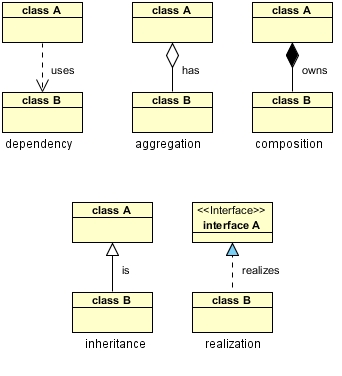

0 Comments